There are a couple of apps which are preinstalled on an android phone or tablet which you may not want, but run in the background. Sadly many of them, you can’t uninstall, like Google Chrome, or YouTube Music.
If you’ve got at least Android 9, you can use the app Digital Wellbeing to at least disable those Apps.
For this, go to settings and search for wellbeing.

Search for wellbeing in Android settings with result
Select the first entry “Digital wellbeing and parental controls”. Go down to “Dashboard”.
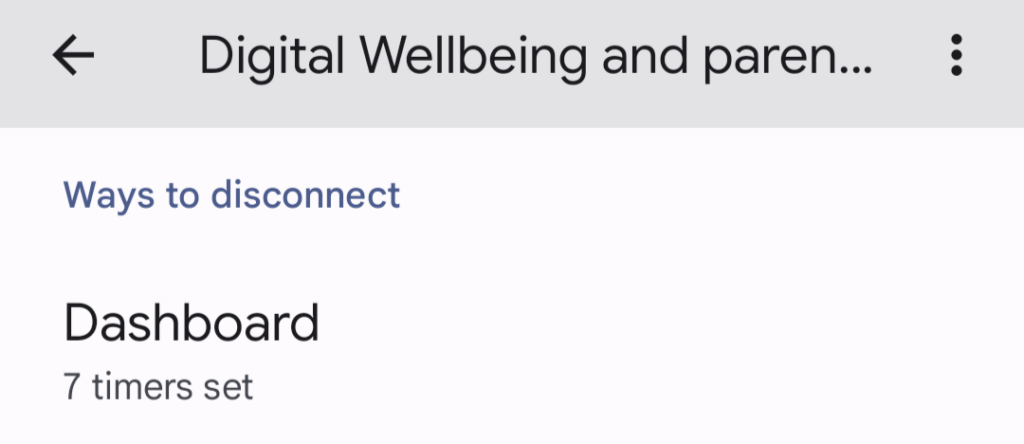
Ways to disconnect: Dashboard
At the dashboard, search for the app you wish to disable, select it and set the timer to 0hpurs and 0 minutes.
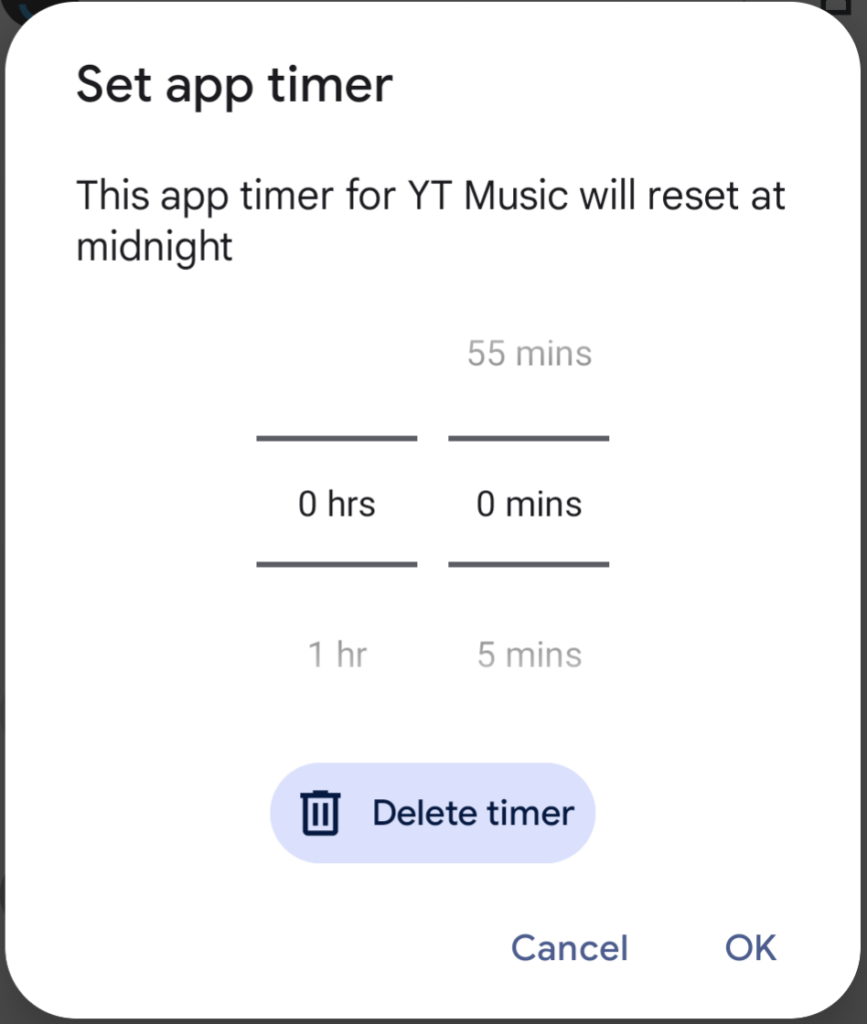
Set timer for app (e.g. YouTube Music)
Repeat this for all the apps you want to disable and you’re good to go.